Chat with Your Documents
Retrieval-Augmented Generation (RAG) chatbot with NVIDIA NIM and Streamlit
This project demonstrates how to build a Retrieval-Augmented Generation (RAG) chatbot that allows users to upload documents (PDFs) and query them in natural language. The chatbot is implemented in Streamlit, powered by NVIDIA NIM for embeddings and inference, and uses LangChain for document processing.
The result: a clean interface where you can ask questions to your own documents and get context-aware answers in real time.
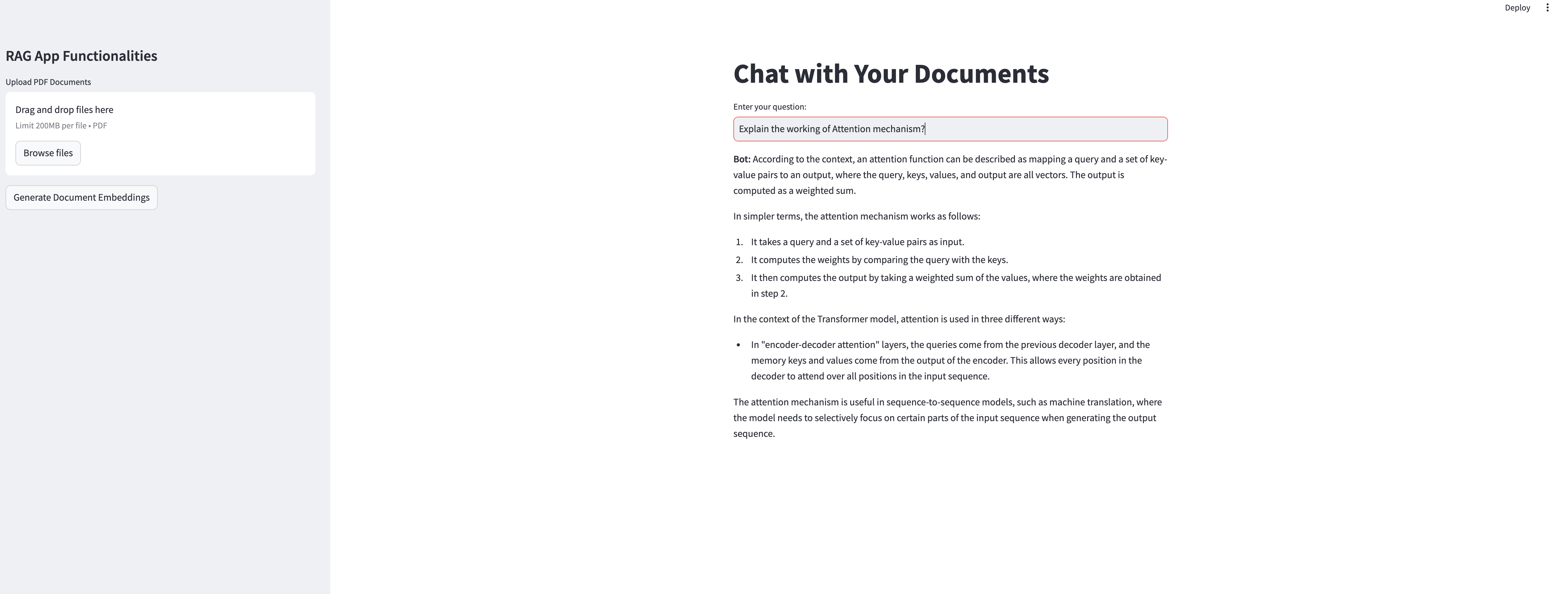
1. Environment Setup
The first step is configuring the environment and securely loading your NVIDIA API key.
from dotenv import load_dotenv
import os
# Load environment variables: API Key
load_dotenv()
os.environ['NVIDIA_API_KEY'] = os.getenv("NVIDIA_API_KEY")
This ensures the app can access NVIDIA’s NIM endpoints without hardcoding secrets.
2. Initializing the Model & Embeddings
We use NVIDIA’s Llama3-70B Instruct for answering queries, and NVIDIA Embeddings for semantic search.
from langchain_nvidia_ai_endpoints import NVIDIAEmbeddings, ChatNVIDIA
# Large Language Model (LLM) for inference
llm = ChatNVIDIA(model="meta/llama3-70b-instruct")
# Embeddings for semantic search
embeddings = NVIDIAEmbeddings()
The combination of embeddings + LLM forms the backbone of the RAG pipeline.
3. Loading and Splitting Documents
Users can upload PDFs via the Streamlit sidebar. Documents are split into smaller chunks for better retrieval.
from langchain_community.document_loaders import PyPDFDirectoryLoader
from langchain.text_splitter import RecursiveCharacterTextSplitter
# Load PDFs
loader = PyPDFDirectoryLoader("./data")
docs = loader.load()
# Split into chunks of ~700 tokens with overlap
text_splitter = RecursiveCharacterTextSplitter(chunk_size=700, chunk_overlap=50)
final_documents = text_splitter.split_documents(docs)
Chunking ensures that answers remain relevant and context-rich.
4. Creating a Vector Store with FAISS
Next, embeddings are generated and stored in FAISS, enabling fast similarity search.
from langchain_community.vectorstores import FAISS
# Build the vector store
vectors = FAISS.from_documents(final_documents, embeddings)
Now the system can quickly retrieve the most relevant text snippets when answering queries.
5. Building the RAG Pipeline
We connect document retrieval with the LLM using a simple chain.
from langchain.chains.combine_documents import create_stuff_documents_chain
from langchain_core.prompts import ChatPromptTemplate
from langchain.chains import create_retrieval_chain
# Custom prompt
prompt = ChatPromptTemplate.from_template("""
Use the context below to answer the question.
<context>{context}</context>
Question: {input}
""")
# Document → Retrieval → LLM chain
document_chain = create_stuff_documents_chain(llm, prompt)
retriever = vectors.as_retriever()
retrieval_chain = create_retrieval_chain(retriever, document_chain)
This ensures that the LLM only answers based on the retrieved documents, improving accuracy.
6. Streamlit User Interface
Streamlit provides a simple, interactive chat interface.
import streamlit as st
st.title("Chat with Your Documents")
user_query = st.text_input("Enter your question:")
if st.button("Submit"):
response = retrieval_chain.invoke({'input': user_query, "context": final_documents})
st.write("**Bot:**", response['answer'])
Users can upload files, generate embeddings, and chat — all within the browser.
7. Visualizing Embeddings
For interpretability, embeddings can be projected into 2D space using t-SNE.
from sklearn.manifold import TSNE
import matplotlib.pyplot as plt
def visualize_embeddings(vectors):
embeddings = [vectors.index.reconstruct(i) for i in range(vectors.index.ntotal)]
reduced = TSNE(n_components=2, random_state=42).fit_transform(embeddings)
plt.scatter(reduced[:,0], reduced[:,1])
st.pyplot(plt)
This visualization shows how document chunks cluster semantically.
8. Demo Workflow
- Upload PDF files via the sidebar.
- Click Generate Document Embeddings to build the FAISS index.
- Type a question in the chat box.
- The chatbot retrieves relevant chunks and generates an answer using NVIDIA NIM.
Technical Highlights
- LangChain + Streamlit for modular pipeline + UI.
- NVIDIA NIM (Llama3-70B Instruct) for large-scale inference.
- FAISS Vector Store for fast retrieval.
- Embedding visualization with t-SNE.
- Token-aware truncation for large-context safety.
Resources
Closing Thoughts
This project shows how RAG pipelines can make documents conversational, combining retrieval accuracy with the power of modern LLMs. The same architecture can be extended to:
- Multi-agent chatbots
- Domain-specific knowledge bases
- Real-time enterprise search